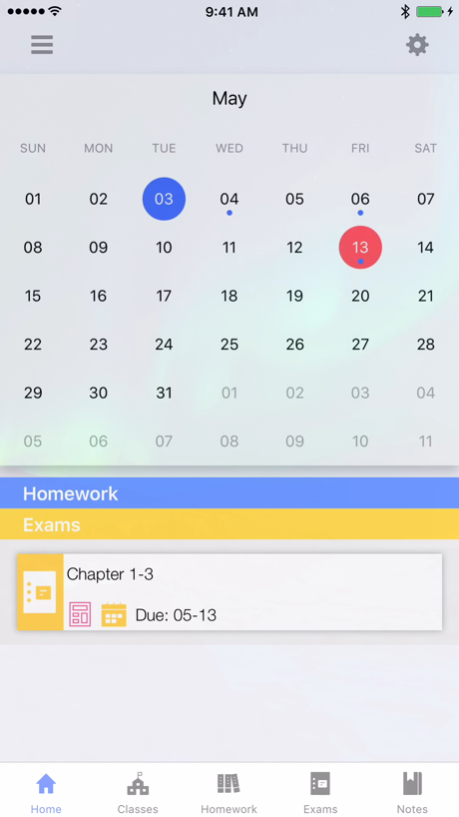Studious - Homework Planner 2.2
Free Version
Publisher Description
Studious is an intuitive homework planner that helps students organize their homework and exams in pursuit of improving their organization and time management. With the help of Studious, you'll be reminded of when your assignments are due and if your exams are approaching. Studious also allows you to send emails* to professors and take notes. With the help of Studious, achieving your maximum potential will become more tangible.
Features:
- Scan documents and print them straight from your phone!
- View your assignments and exams on a calendar.
- Studious saves your homework assignments, and exams and organizes them by their due dates in order to help you better be prepared for what's up next.
- Studious also has the ability to keep track of your courses. You can add, and edit courses to your liking, as well as the ability to specify the days you go to a particular class. You can also track the assignments and exams for that particular class by tapping and holding a specific course.
- Studious will also remind you of when you assignments are due and when your exams are coming up close.
- Save your professors contact information including office hours and email in order to quickly contact them through the app.
* Email feature requires that you have your email account setup on your iPhone using Apple's email app. Third party apps haven't been tested yet, but they will be very soon.
Credits:
Mustaf Ahmed - Graphic Designer and Visionary
Guled Ahmed - Developer and CEO
Never miss an assignment again! :D
May 23, 2017
Version 2.2
This app has been updated by Apple to display the Apple Watch app icon.
- Improved Apple Watch Connectivity
- Minor Bug Fixes
- Minor UI changes
- Studious now comes with a widget!
About Studious - Homework Planner
Studious - Homework Planner is a free app for iOS published in the Office Suites & Tools list of apps, part of Business.
The company that develops Studious - Homework Planner is Guled Ahmed. The latest version released by its developer is 2.2.
To install Studious - Homework Planner on your iOS device, just click the green Continue To App button above to start the installation process. The app is listed on our website since 2017-05-23 and was downloaded 1 times. We have already checked if the download link is safe, however for your own protection we recommend that you scan the downloaded app with your antivirus. Your antivirus may detect the Studious - Homework Planner as malware if the download link is broken.
How to install Studious - Homework Planner on your iOS device:
- Click on the Continue To App button on our website. This will redirect you to the App Store.
- Once the Studious - Homework Planner is shown in the iTunes listing of your iOS device, you can start its download and installation. Tap on the GET button to the right of the app to start downloading it.
- If you are not logged-in the iOS appstore app, you'll be prompted for your your Apple ID and/or password.
- After Studious - Homework Planner is downloaded, you'll see an INSTALL button to the right. Tap on it to start the actual installation of the iOS app.
- Once installation is finished you can tap on the OPEN button to start it. Its icon will also be added to your device home screen.